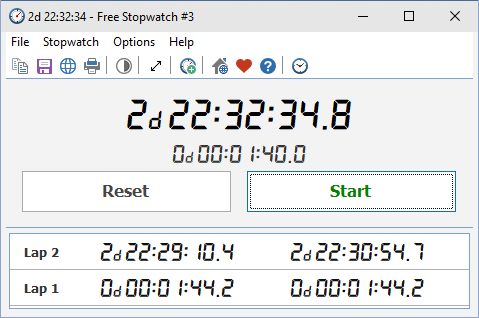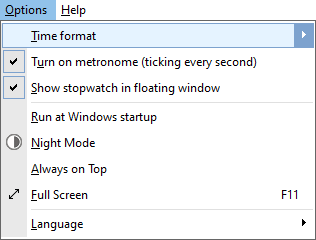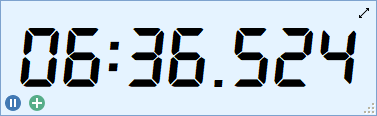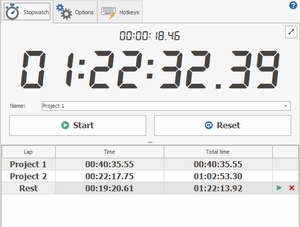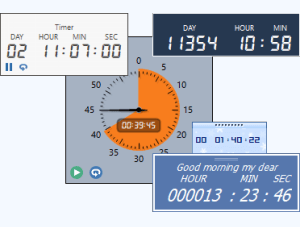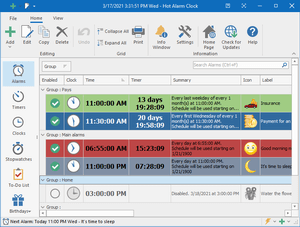Free Stopwatch
Online Help
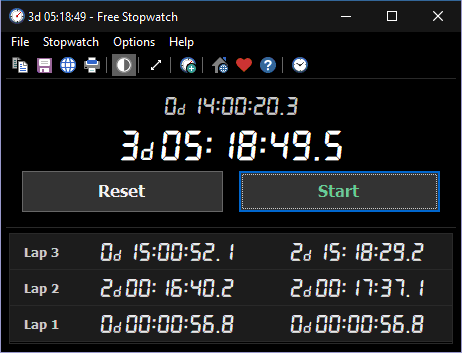
- Start, Stop
- Click these buttons to start or stop the stopwatch. You can use the hotkeys F2 and F3.
- Lap
- Click this button to add lap time to the results. You can use the F4 hotkey.

- Reset
- Reset stopwatch value and clear all results.
- Delete
- Delete selected lap from the list.
- Save to File
- Export the current stopwatch value with the laps time to a text file.
- Copy to Clipboard
- Copy the current stopwatch value with the laps time to a clipboard.
Options
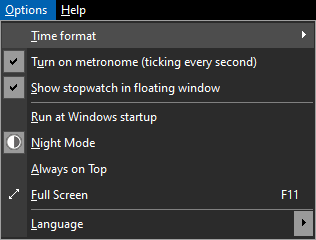
- Time format
- Allows you to select how many milliseconds to display after the decimal point.
- Turn on metronome (ticking every second)
- The built-in metronome will let you feel the pressure of time by making a ticking sound with the passing of each second.
- You can change the sound of the metronome by changing the Metronome.wav file.
- Show stopwatch in floating window
- A floating window is a small special window in which a stopwatch with control buttons is displayed.
-
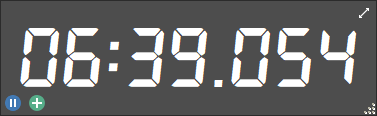
- Run at Windows startup
- Automatically launch Free Stopwatch when the system is started.
- Night Mode
- Turns on a dark theme to display all windows.
- Always on Top
- If you set this option, the main window will be placed above all non-topmost windows and will stay above them even when deactivated.
- Also, when this option is enabled, the caption of the main window is reduced, and the program icon is removed from the taskbar.
- Full Screen
- Free Stopwatch has a special button for full-screen mode. Click the arrow button, and the stopwatch will expand to the size of the monitor or projector. This mode is incredibly convenient during exams, tests, reports, laboratory experiments, and so on. The stopwatch will be visible from any part of the classroom or auditorium. Press the Esc button or click on the screen to exit full-screen mode.
- Language
- The language of the user interface.
Command line parameters
- -start
- Starts the stopwatch.
- -stop
- Stops the stopwatch.
- -reset
- Resets the stopwatch.
- -portable
- Launches the program in portable mode.
- -close
- Closes a previously launched instance of the program.
Examples:
FreeStopwatch.exe -start
FreeStopwatch.exe -start -close
FreeStopwatch.exe -stop -close
FreeStopwatch.exe -reset -close
If you need stopwatch software for a Windows-based computer, this is the software you are looking for. Free Stopwatch supports an unlimited number of laps.
License Agreement
Free Stopwatch is a free program for personal and commercial use. This program is distributed on AS IS basis, and WITHOUT ANY WARRANTY; without even the implied warranty of MERCHANTABILITY or FITNESS FOR A PARTICULAR PURPOSE. Comfort Software Group cannot be made responsible for any, direct or indirect, damage caused by the program.
Comfort Software Group reserves the right to change licensing terms in the future.
Download Free Stopwatch
Installation Package (2.4 MB)
Portable Version (2.3 MB)
Version: 5.2.0
Released: February 11, 2025
Supported Operating Systems:
Microsoft Windows 11/10/8.1/8/7/Vista/XP
Sponsored by
Hot Alarm Clock lets you use several stopwatches at once. You can customize the time display format and define the accuracy of counting the fractions of a second. You can set a stopwatch's appearance and edit the names of Laps.